






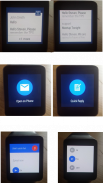

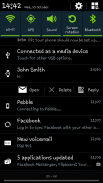
WearMail for Android Wear

WearMail for Android Wear का विवरण
Displays email notifications stacked in a single notification on an Android Wear smartwatch or accessory [LG G Watch, Samsung Gear Live, Sony Smartwatch 3, and more]
The email notifications contain smart commands such as 'quick reply', delete email' and 'archive' that are designed to facilitate ultra-quick processing of email on Android Wear smartwatches and accessories.
WearMail works with nearly all email accounts by supporting the following protocols: IMAP, IMAP-IDLE (Push Mail), POP3 & Exchange via EWS or IMAP.
WearMail is a standalone app that works in conjunction with *any* email app. [There are no dependencies on K9, Gmail APIs or anything else.]
<b> Features: </b>
• Displays email notification with sender name and subject
• Displays the full email body
• Displays sender contact photo
• Choose your own image background
• Marks high priority messages with red icon
• Stacks email notifications to avoid clutter and unnecessary scrolling
<b> Commands: </b>
• <i>Open:</i> Opens the email app inbox on the phone from the Android Wear watch
• <i>Delete:</i> Deletes the email notification
• <i>Delete Message:</i> Deletes the email message from the mail server
• <i>Mark as Read:</i> Marks the message as read on the mail server
• <i>Mark as High Pri:</i> Marks the message as high priority on the mail server
• <i>Archive:</i> Moves the message to the designated folder on the mail server
• <i>Quick Reply:</i> Issue a reply from the Android Wear watch
<b> Quick Reply Options: </b>
• Speak into the Android Wear watch to reply to an email
• Choose preset message from a list
<b> Good to know: </b>
• Watches Supported: LG G Watch, LG G Watch R, Samsung Gear Live, Asus Zen Watch, Huawei Watch, Moto 360, LG Watch Urbane, Sony Smartwatch 3, and more
• App tested on Samsung Gear Live, LG G Watch, LG G Watch R.
<b> Note: </b>
WearMail should facilitate ultra quick processing of mail. If there is anything in the day-to-day use of this app that you feel should be streamlined or improved please contact me at the support address: <a href="mailto:support@maxlabmobile.com">support@maxlabmobile.com</a>
<b> Help Out! </b>
• Please can someone donate an Exchange EWS account for basic testing
• Please can someone translate the app into Spanish? [Por favor alguien puede traducir la aplicación en español?]
<b> Gmail cannot login </b>
Create a WearMail specific password or turn off 2 step verification in your GMail settings:
<a href="https://www.google.com/url?q=https://www.google.com/url?q%3Dhttps://support.google.com/mail/answer/1173270?hl%253Den%26sa%3DD%26usg%3DAFQjCNGcJ6sOztNnxoea-2AX2xr7x_FyKw&sa=D&usg=AFQjCNGD3JNXar5VXwx0trzYHLDrv_31CA" target="_blank">https://support.google.com/mail/answer/1173270?hl=en</a>
Questions & Improvements please contact: <a href="mailto:support@maxlabmobile.com">support@maxlabmobile.com</a>
</div> <div jsname="WJz9Hc" style="display:none">एक Android Wear smartwatch या गौण [एलजी जी देखो, सैमसंग गियर लाइव, सोनी Smartwatch 3, और अधिक] पर एक भी अधिसूचना में खड़ी दिखाता ईमेल सूचनाएं
ईमेल सूचनाएं जैसे 'त्वरित जवाब', ईमेल को नष्ट 'और' Android Wear smartwatches और सामान पर ईमेल के अल्ट्रा जल्दी प्रसंस्करण की सुविधा के लिए तैयार कर रहे हैं कि संग्रह के रूप में 'स्मार्ट आज्ञाओं होते हैं।
, पॉप 3 एवं विनिमय ईडब्ल्यूएस या IMAP के माध्यम से IMAP, IMAP के-निष्क्रिय (मेल पुश): WearMail निम्नलिखित प्रोटोकॉल का समर्थन करके लगभग सभी ईमेल खातों के साथ काम करता है।
WearMail किसी भी * ईमेल app * साथ संयोजन के रूप में काम करता है कि एक स्वसंपूर्ण अनुप्रयोग है। [K9, जीमेल शहद की मक्खी या कुछ और पर कोई निर्भरता रहे हैं।]
<b> क्या विशेषताएं:
& # 8195; & # 8226; प्रेषक का नाम और विषय के साथ ई-मेल सूचना प्रदर्शित करता है
& # 8195; & # 8226; पूरा ईमेल शरीर दिखाता है
& # 8195; & # 8226; प्रेषक संपर्क तस्वीर दिखाता है
& # 8195; & # 8226; अपनी स्वयं की छवि पृष्ठभूमि चुनें
& # 8195; & # 8226; लाल चिह्न के साथ उच्च प्राथमिकता संदेश मार्क्स
& # 8195; & # 8226; ढेर ईमेल सूचनाएं अव्यवस्था और अनावश्यक स्क्रॉल से बचने के लिए
<b> कमानों:
& # 8195; & # 8226; ओपन: Android Wear घड़ी से फोन पर ईमेल अनुप्रयोग के इनबॉक्स खोलता है
& # 8195; & # 8226; हटाएं: ईमेल अधिसूचना को हटाता है
& # 8195; & # 8226; संदेश हटाएं: मेल सर्वर से ई-मेल संदेश को हटाता है
& # 8195; & # 8226; मार्क पढ़ें के रूप में: मेल सर्वर पर पढ़ने के रूप में संदेश मार्क्स
& # 8195; & # 8226; मार्क उच्च पंचायती राज के रूप में: मेल सर्वर पर संदेश के रूप में उच्च प्राथमिकता मार्क्स
& # 8195; & # 8226; पुरालेख: मेल सर्वर पर निर्दिष्ट फ़ोल्डर में संदेश चालें
& # 8195; & # 8226; त्वरित जवाब: Android Wear घड़ी से इस मुद्दे को एक जवाब दें
<b> त्वरित उत्तर विकल्प:
& # 8195; & # 8226; एक ईमेल का जवाब करने के लिए Android Wear घड़ी में बात
& # 8195; & # 8226; एक सूची से पूर्व निर्धारित संदेश चुनें
<b> अच्छा पता करने के लिए:
& # 8195; & # 8226; समर्थित घड़ियाँ: एलजी जी देखो, एलजी जी घड़ी आर, सैमसंग गियर जीते, इस Asus जेन घड़ी, हुआवेई घड़ी, मोटो 360, एलजी घड़ी शीलवान, सोनी Smartwatch 3, और अधिक
& # 8195; & # 8226; अनुप्रयोग सैमसंग गियर लाइव, एलजी जी देखो, एलजी जी घड़ी आर पर परीक्षण किया
<b> नोट:
WearMail मेल की अल्ट्रा त्वरित प्रसंस्करण की सुविधा होनी चाहिए। <a href="mailto:Support@maxlabmobile.com">Support@maxlabmobile.com</a>: आप सुव्यवस्थित या सुधार किया जाना चाहिए महसूस हो रहा है कि इस एप्लिकेशन के दिन-प्रतिदिन के उपयोग में कुछ भी है, तो समर्थन पते पर मुझसे संपर्क करें
<b> मदद करो!
& # 8195; & # 8226; किसी को बुनियादी परीक्षण के लिए एक एक्सचेंज ईडब्ल्यूएस खाता दान कर सकते हैं कृपया
& # 8195; & # 8226; किसी को स्पेनिश में एप्लिकेशन अनुवाद कर सकते हैं? [पोर alguien puede traducir ला aplicación एन Español? एहसान]
<b> जीमेल प्रवेश नहीं कर सकते
एक WearMail विशिष्ट पासवर्ड बनाने के लिए या अपनी Gmail सेटिंग में 2 चरणीय सत्यापन बंद हो:
<a href="https://www.google.com/url?q=https://support.google.com/mail/answer/1173270?hl%3Den&sa=D&usg=AFQjCNGcJ6sOztNnxoea-2AX2xr7x_FyKw" target="_blank">https://support.google.com/mail/answer/1173270?hl=en</a>
प्रश्न और सुधार संपर्क करें: <a href="mailto:support@maxlabmobile.com">support@maxlabmobile.com</a>
</b>
</b>
</b>
</b>
</b>
</b>
</b></div> <div class="show-more-end">
























